Monitoring Resources
After submission, it is possible to fetch and monitor the resources requested including applications, service items, change instances, etc.
Applications
An Application is essentially a collection of Service Items grouped for a specific purpose, typically managed as a single unit.
An Application has a metadata dictionary and a group of Service Items which can be defined in Submission declaration.
The applications/ list endpoint provides basic statistics for each Application.
And, the detail endpoint offers more comprehensive data on the Application’s Service Items and Change Instances.
This endpoint is read-only, meaning consumers cannot perform any operations on Applications directly.
from netorca_sdk import NetOrca
netorca = Netorca(fqdn=<YOUR_NETORCA_BASE_URL>, api_key=<YOUR_NETORCA_API_KEY>)
applications = netorca.get_applications(context="consumer")
# Apply filters
filters = {
"limit": 100,
"runtime_state": "IN_SERVICE",
}
applications = netorca.get_applications(context="consumer", filters=filters)
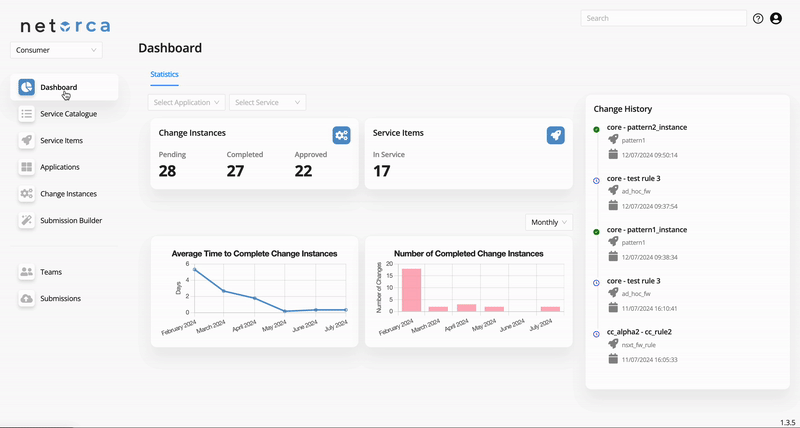
Runtime State
Each Application has a runtime_state field, which provides a summary of the current operational state of the Application based on the state of its associated Service Items.
Since an Application is composed of multiple Service Items, the runtime_state reflects the aggregated runtime_state of all these Service Items.
The possible values for runtime_state and their meanings are shown in the following table:
runtime_state |
Description |
|---|---|
REQUESTED |
All of the Application's Service Items are still REQUESTED. |
IN_SERVICE |
At least one of the Application's Service Items has become IN_SERVICE |
DECOMMISSIONED |
All of the Application's Service Items have become DECOMMISSIONED. |
Note: By default, the list endpoint filters out the DECOMMISSIONED Applications.
Unless, the user requests them by sending the following HTTP request filter param: /?runtime_state=DECOMMISSIONED
Change State
Each Service Item has a change_state field that summarizes the state of all associated Change Instances.
For an Application, the change_state field works similarly, but it represents the aggregated state of all Change Instances across the Service Items that make up the Application.
In this way, the Application's change_state provides a high-level view of all the ongoing changes across its Service Items.
The following table outlines all possible values for change_state and their meanings:
change_state |
Description |
|---|---|
ALL_CHANGES_COMPLETED |
As the name suggests, all Change Instances are completed. |
CHANGES_ERRORED |
There is at least one errored Change Instance. |
CHANGES_REJECTED |
There is no errored Change Instance. But, at least one is rejected. |
CHANGES_PENDING |
There is no errored or rejected Change Instance. But, at least one is pending. |
CHANGES_APPROVED |
There is no errored, rejected, or pending Change Instance. But, at least one is approved and awaiting to be completed. |
Service Items
A Service Item is a single instance of a Service as requested by a Consumer. After Submission, Consumers can access their Service Items using the following ways. This endpoint is also read_only.
from netorca_sdk import NetOrca
netorca = Netorca(fqdn=<YOUR_NETORCA_BASE_URL>, api_key=<YOUR_NETORCA_API_KEY>)
applications = netorca.get_service_items(context="consumer")
# Apply filters
filters = {
"limit": 100,
"name": "<service_item_name>",
"application_id": <appliccation_id>}
"service_id": <service_id>}
applications = netorca.get_service_items(context="consumer", filters=filters)
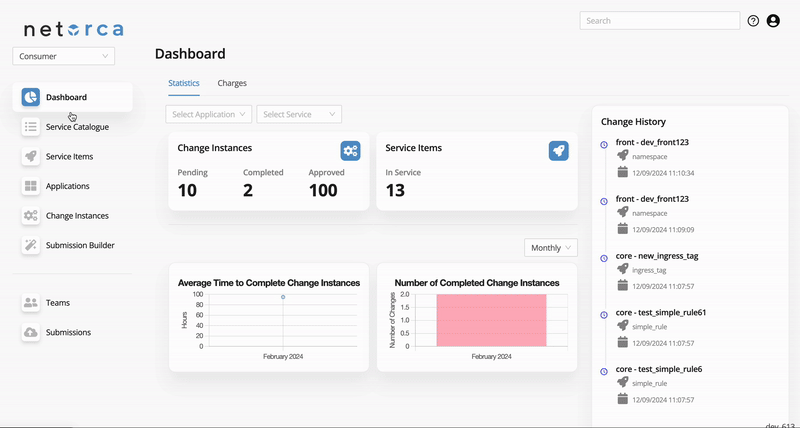
Runtime State
The runtime_state of a Service Item represents its current operational state.
This field shows whether the Service Item is still in the process of being set up, actively running, or has been decommissioned.
The table below shows all values of runtime_state and their meanings:
runtime_state |
Description |
|---|---|
REQUESTED |
The new Service Item is requested by the Consumer. CREATE Change Instance(s) are generated, and they are in PENDING state, meaning that the Service Owner has not approved or processed yet. |
IN_SERVICE |
At least one of the new Service Item's CREATE Change Instances has become APPROVED or COMPLETED. |
DECOMMISSIONED |
The Service Item is removed from the Consumer's declaration, and the DELETE Change Instance(s) are either APPROVED or COMPLETED. |
Change State
Each Service Item has a change_state field that aggregates the state of all associated Change Instances.
All possible values for change_state are:
change_state |
Description |
|---|---|
ALL_CHANGES_COMPLETED |
As the name suggests, all Change Instances are completed. |
CHANGES_ERRORED |
There is at least one errored Change Instance. |
CHANGES_REJECTED |
There is no errored Change Instance. But, at least one is rejected. |
CHANGES_PENDING |
There is no errored or rejected Change Instance. But, at least one is pending. |
CHANGES_APPROVED |
There is no errored, rejected, or pending Change Instance. But, at least one is approved and awaiting to be completed. |
Change Instances
Similarly, consumers can access details of their Change Instances using the following methods:
from netorca_sdk import NetOrca
netorca = Netorca(fqdn=<YOUR_NETORCA_BASE_URL>, api_key=<YOUR_NETORCA_API_KEY>)
change_instances = netorca.get_change_instances(context="consumer")
# Apply filters
filters = {
"limit": 100,
"state": "PENDING",
}
change_instances = netorca.get_change_instances(context="consumer", filters=filters)
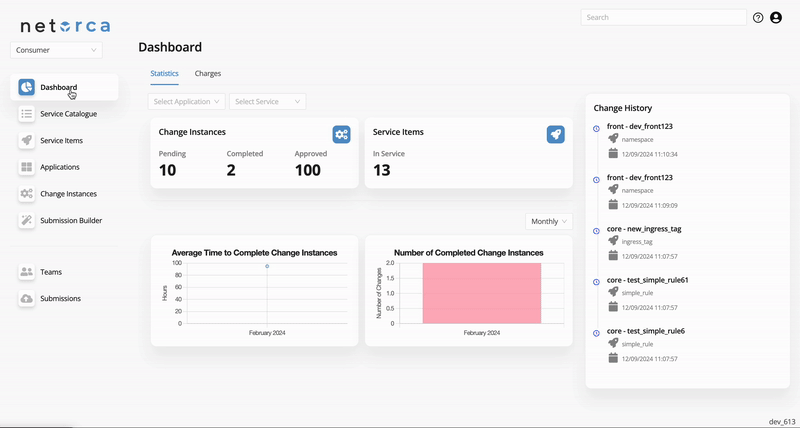
When a Consumer submits a new declaration, NetOrca creates Change Instances based on the differences from the previous declaration. Then, The Service Owners process who receive these Change Instances, will process and update the state of each Change Instance. Here is a list of Change Instance object's fields:
statechange_typeownerservice_owner_teamconsumer_teamservice_itemsubmissionnew_declarationlog
They can also provide some note on log key value in response.
graph LR
1[PENDING] --> 2[APPROVED]
1 --> 3([REJECTED])
2 --> 4[COMPLETED]
2 --> 5([ERRORED])
3 --> 6([CLOSED])
5 --> 6([CLOSED])Submissions
Consumers can track all of their submissions with the declaration sent and the list of Change Instances generated for each submission in one place:
from netorca_sdk import NetOrca
netorca = Netorca(fqdn=<YOUR_NETORCA_BASE_URL>, api_key=<YOUR_NETORCA_API_KEY>)
submissions = netorca.get_submissions(context="consumer")
# Apply filters
filters = {
"limit": 100,
"commit_id": "<commit_id>",
}
submissions = netorca.get_submissions(context="consumer", filters=filters)
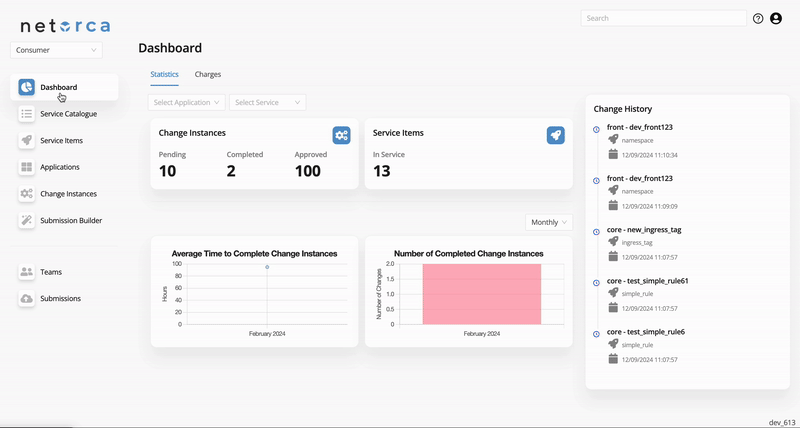
When a declaration is submitted via a Git CI/CD script using NetOrca's SDK, the commit ID is included and can be viewed on the submission list page.
Like Service Item and Application, Submission objects also have change_state field with the similar values and meanings.
Charges
Some services may charge their Consumers for their Service Items and Change Instances. Consumers can check if they get charged in the latest Service Schema's metadata in Service Catalog. Consider that even if the new declaration is validated against the minimum version schema, the charges are taken from the latest schema.
For more information about the logic of Charges, please check Service Owner's Charge page
Consumers can access the charges using
from netorca_sdk import NetOrca
netorca = Netorca(fqdn=<YOUR_NETORCA_BASE_URL>, api_key=<YOUR_NETORCA_API_KEY>)
charges = netorca.get_charges(context="consumer")
# Apply filters
filters = {
"limit": 100,
"charge_type": "cost_per_change",
"processed": False,
}
charges = netorca.get_charges(context="consumer", filters=filters)
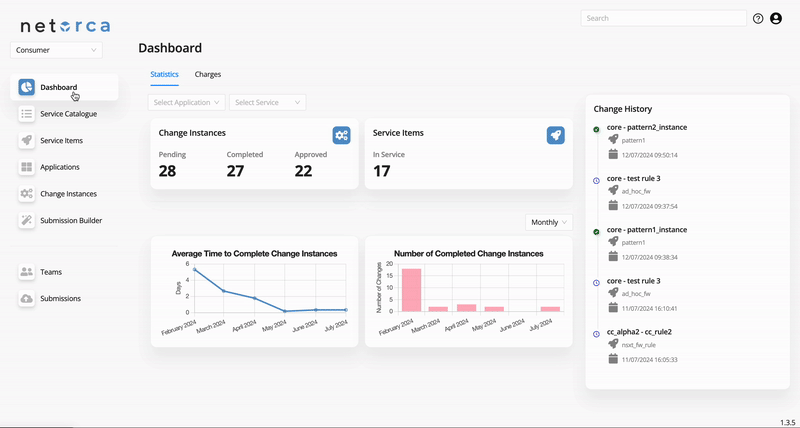
Note: NetOrca Admins are able to hide the charges for the consumers in GUI.
Healthcheck
Services can define HealthCheck for their Service Items. If HealthCheck is set up, the consumers can trigger healthcheck for their service items by:
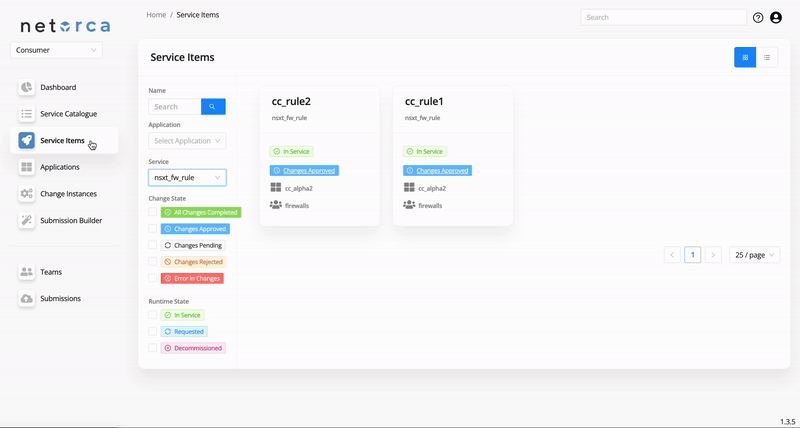
Please check the Service Owner's HealthCheck Page for more detail of the responses