Initial Sign In
This page explains how a new user can get started on the NetOrca platform and begin requesting services.
Sign Up to NetOrca
Visit the NetOrca URL provided by your organisation. Click "Sign In" to log in to NetOrca.
Once you sign in you will be welcomed by an introductory page with HowTo guides and links to documentation.
Creating or joining a team
Go to the teams page on the left hand menu.
If you are not yet part of a team, you will be required to create one and give it a unique name within your organization.
An overview of the creation process is shown below:
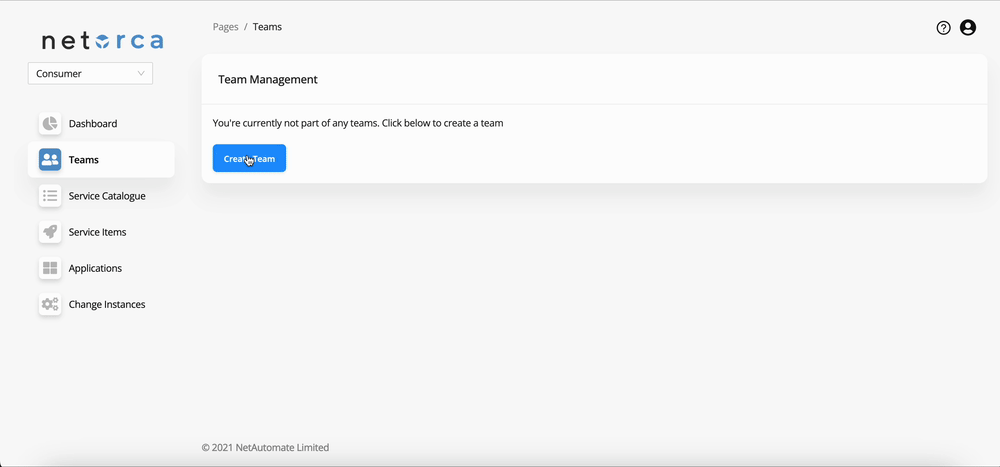
Team Mappings
If your organisation has LDAP integration configured, you will then have the option to select the LDAP groups to allow membership into your newly created team.
There are two types of membership groups:
- Admin role: these users will be able to edit team settings, such as API keys.
- General role: these users will have general read-only access to the team.
Once these groups are selected, any new user who signs into the NetOrca platform and belongs to these AD groups will automatically be granted team access with either admin or general permissions based on their group membership.